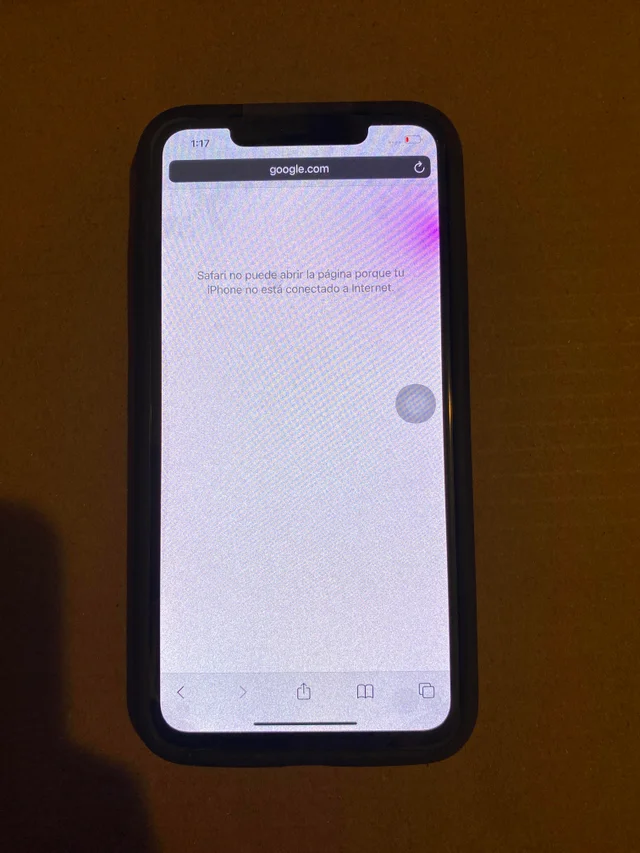A pink screen on your phone can be quite alarming, especially if you rely on your device for daily tasks and communication. While it may seem like a major issue, there are several potential causes for this problem, ranging from software glitches to hardware malfunctions. In this article, we will explore the possible reasons behind a pink screen on your phone and provide you with step-by-step solutions to fix it.
1. Check for Software Issues
The first step in troubleshooting a pink screen on your phone is to rule out any software-related problems. Start by restarting your device, as this simple action can often resolve minor glitches. If the pink screen persists, check for any pending software updates. Manufacturers regularly release updates to address bugs and improve overall performance. To do this, go to your phone’s settings, navigate to the software update section, and check for any available updates. If an update is available, download and install it.
If updating the software doesn’t solve the issue, you can try resetting your phone’s display settings. Go to the display settings in your phone’s settings menu and look for options like color calibration or screen mode. Resetting these settings to default may help resolve any color-related abnormalities.
2. Adjust Display Settings
If your phone has advanced display settings, such as color temperature or saturation adjustments, you can try tweaking these settings to see if it resolves the pink screen issue. Start by reducing the color temperature or saturation levels and observe if the pink tint diminishes. Experiment with different settings until you find a balance that suits your preferences and eliminates the pink hue.
3. Check for Hardware Problems
If the pink screen persists after trying software-related solutions, it’s time to consider potential hardware issues. One common cause of a pink screen is a loose or damaged display connector. To check for this, you will need to open up your phone, which may void your warranty. If you are comfortable doing so, consult your device’s user manual or search online for instructions specific to your phone model. Once you have access to the display connector, ensure it is securely connected and free from any visible damage. Reconnecting or replacing the connector, if necessary, may resolve the pink screen problem.
Another hardware-related cause of a pink screen could be a faulty display panel. If your phone has recently been dropped or exposed to water, it’s possible that the display panel has been damaged. In such cases, it is recommended to take your phone to an authorized service center for professional diagnosis and repair.
4. Consider Environmental Factors
Sometimes, environmental factors can contribute to a pink screen on your phone. For instance, if you frequently use your phone in direct sunlight or expose it to extreme temperatures, it can affect the display’s color accuracy. In such cases, try using your phone in different lighting conditions or avoiding extreme temperatures to see if the pink tint disappears. Additionally, if you use a screen protector or case, remove them temporarily to check if they are causing any interference with the display.
Conclusion:
Experiencing a pink screen on your phone can be frustrating, but with the right troubleshooting steps, you can often resolve the issue. Start by checking for software issues and updating your device’s software. If the problem persists, adjust display settings and experiment with color calibration options. If all else fails, consider hardware-related problems such as loose connectors or a faulty display panel. Lastly, take into account environmental factors that may affect the display’s color accuracy. Remember, if you are uncomfortable performing any hardware-related troubleshooting steps, it’s always best to seek professional assistance from an authorized service center.