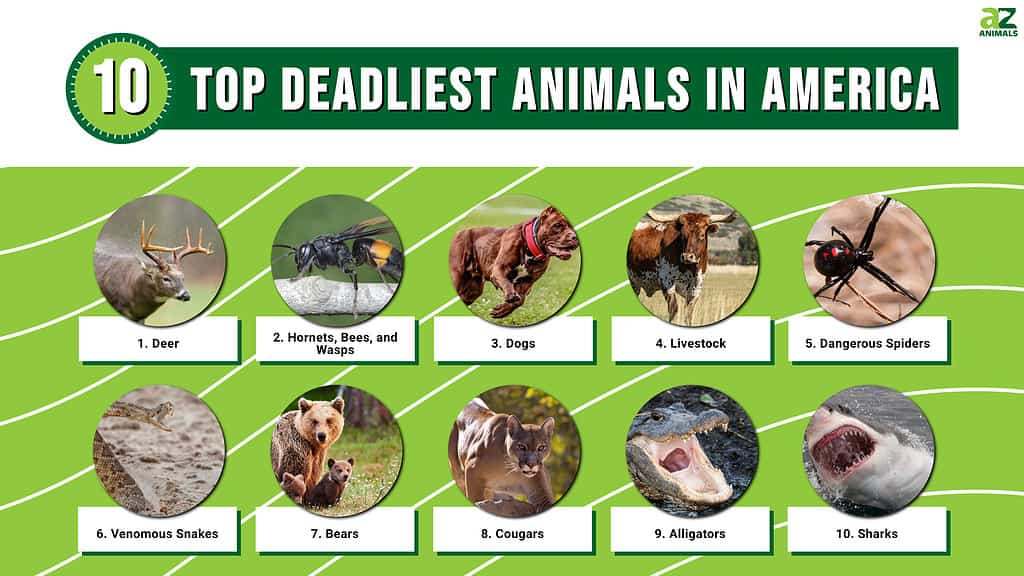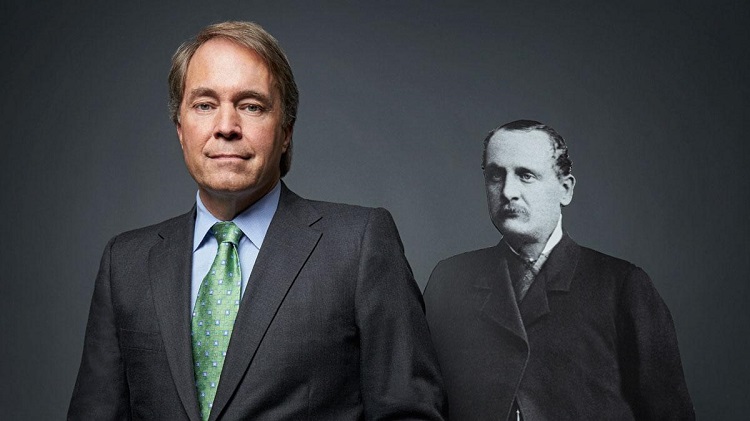In today’s digital age, having a reliable data connection on our smartphones has become a necessity. We rely on it for various tasks, such as browsing the internet, streaming videos, and staying connected with friends and family through social media. So, when you pay your phone bill and find that your data isn’t working, it can be frustrating and inconvenient. In this article, we will explore some common reasons why your data might not be working even after paying your phone bill and provide possible solutions to help you get back online.
1. Network Coverage Issues
One of the most common reasons why your data might not be working despite paying your phone bill is network coverage issues. Even if you have paid your bill on time, there could be temporary outages or maintenance work being carried out by your service provider in your area. This can result in a loss of data connectivity. To check if this is the case, you can visit your service provider’s website or contact their customer support to inquire about any known network issues in your area. They may be able to provide you with an estimated time for the issue to be resolved.
If there are no reported network issues, you can try toggling your phone’s airplane mode on and off. This simple step can sometimes help your device reconnect to the network and restore data connectivity. Additionally, restarting your phone can also help resolve any temporary glitches that might be causing the data connection problem.
2. Incorrect APN Settings
Another reason why your data might not be working could be incorrect Access Point Name (APN) settings. APN settings are responsible for establishing a connection between your device and your service provider’s network. If these settings are incorrect or have been accidentally changed, it can prevent your device from accessing the internet.
To check and update your APN settings, go to the settings menu on your phone and look for the “Mobile Networks” or “Cellular Networks” option. Within this menu, you should find the APN settings. Make sure that the APN settings match those provided by your service provider. If you are unsure about the correct APN settings, you can contact your service provider’s customer support for assistance.
3. Data Limit Reached
Sometimes, even if you have paid your phone bill, your data might not be working because you have reached your monthly data limit. Many service providers impose data caps on their plans, which means that once you exceed a certain amount of data usage, your connection speed may be slowed down or your data access may be completely restricted.
To check if you have reached your data limit, you can log in to your account on your service provider’s website or use their mobile app.
4. Technical Issues with Your Device
If none of the above solutions have resolved the issue, it is possible that there might be technical issues with your device itself. It could be a software glitch or a hardware problem that is preventing your phone from connecting to the internet.
In such cases, you can try resetting your network settings. This can be done by going to the settings menu on your phone and selecting the “Reset” or “Backup & Reset” option. From there, choose the option to reset network settings. Keep in mind that this will remove any saved Wi-Fi passwords, so make sure you have them handy before proceeding.
If resetting network settings doesn’t work, you may need to contact your device manufacturer’s customer support or visit a service center for further assistance. They will be able to diagnose and fix any hardware or software issues that might be causing the data connectivity problem.
Conclusion:
Experiencing data connectivity issues on your smartphone, even after paying your phone bill, can be frustrating. However, by understanding the possible reasons behind this problem and following the solutions mentioned above, you can troubleshoot and resolve the issue. Whether it’s network coverage issues, incorrect APN settings, reaching your data limit, or technical problems with your device, there are steps you can take to get your data working again. Remember to contact your service provider’s customer support if you need further assistance, as they are there to help you stay connected.